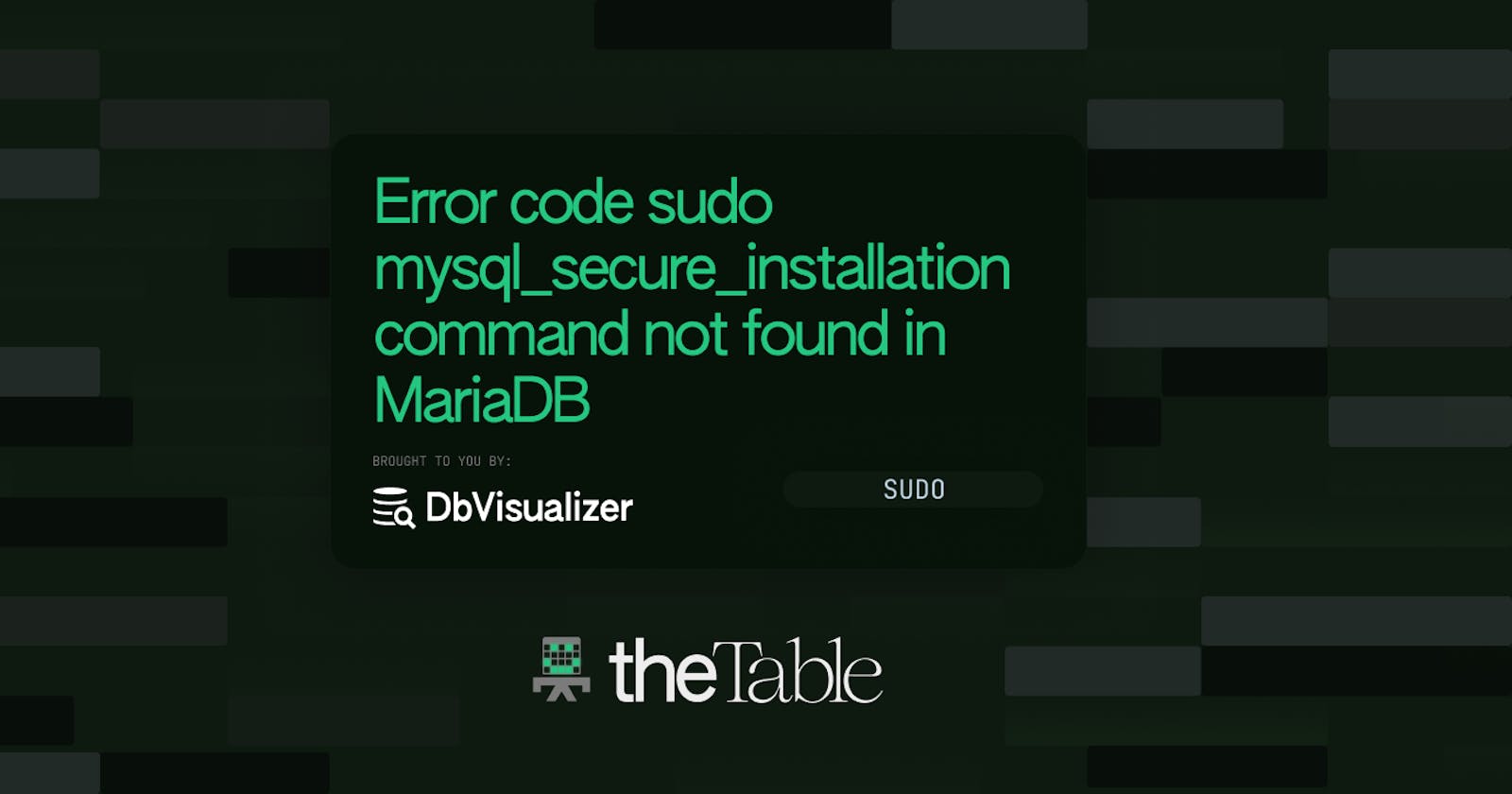MariaDB is one of the most popular open-source flavors of MySQL. It is widely used in web development and other applications. When you install MariaDB, it is highly recommended to use the mysql_secure_installation command to secure your database installation. However, some users may encounter an error message that says mysql_secure_installation: command not found when trying to run the command. In this blog post, we will discuss the possible reasons for this error and how to solve it.
MariaDB Installation
Before we move on to the solution, let's first make sure that MariaDB is installed on our system. We can install MariaDB by running the following commands in the terminal:
$ sudo apt update
$ sudo apt install mariadb-server
Once the installation is complete, verify the installation by running the following command:
$ sudo systemctl status mariadb
If MariaDB is running, you should see the output Active: active (running).
Possible Reasons for the Error
The sudo mysql_secure_installation: command not found error can occur due to various reasons. Here are some of the common reasons:
Reason 1: MariaDB Is Not Installed
If you have not installed MariaDB, you will not be able to run the mysql_secure_installation command. Make sure that you have installed MariaDB by running the command sudo apt install mariadb-server.
Reason 2: MariaDB Is Not Running
If MariaDB is not running, you will not be able to run the mysql_secure_installation command. You can check the status of MariaDB by running the command sudo systemctl status mariadb. If it is not running, you can start it by running the command sudo systemctl start mariadb.
Reason 3: You’re In the Wrong Directory
The mysql_secure_installation script is located in MySQL’s bin directory. If you are not located inside of the bin directory, you will not be able to run the script. You can check what the binary path is set to by checking out the value of the basedir parameter in my.cnf. Make sure you’re located in the right directory before running the script.
Solution to the Error
Now that we have understood the possible reasons for the error, let's move on to the solution. Here are the steps to solve the sudo mysql_secure_installation: command not found error:
Step 1: Check If MariaDB Is Installed
Before running the mysql_secure_installation command, make sure that you have installed MariaDB by running the command sudo apt install mariadb-server.
Step 2: Check If MariaDB Is Running
If MariaDB is not running, you will not be able to run the mysql_secure_installation command. You can check the status of MariaDB by running the command sudo systemctl status mariadb. If it is not running, you can start it by running the command sudo systemctl start mariadb.
Step 3: Check If the Path to the Binary Is Set
The mysql_secure_installation command is located in the /usr/bin directory. You can check if the path to the binary is set by running the command echo $PATH. If the path is not set, you can set it by running the command export PATH=$PATH:/usr/bin.
Step 4: Run The Command
Now that you have checked that MariaDB is installed, running and the path to the binary is set, you can run the mysql_secure_installation command by running the command sudo mysql_secure_installation.
Conclusion
The "sudo mysql_secure_installation: command not found" error occurs when the mysql_secure_installation command is not found in the system. This error can be solved by making sure that MariaDB is installed, running and the path to the binary is set. By following the steps mentioned in this blog post, you should be able to solve the error and secure your MariaDB installation.
About the author
The Table by DbVisualizer is where we gather together to learn about and simplify the complexity of working with database technologies.